




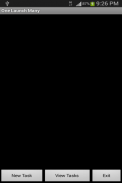
One Launch Many Ad

คำอธิบายของOne Launch Many Ad
For users who have a habit to launch certain default set of apps (e.g messaging,browser,email etc) every-time they screen on, this app is to serve that need.
To configure, tap New Task, enter a task description, tap Select Applications to add those apps you always want to launch them together. Check the Launch from widget checkbox. Tap Save. Tap Exit.
Then long tap Home screen -> Widgets -> One Launch Many. A widget appear and tap on it, it will auto-launch those apps you configure earlier in the main app. So every-time screen on, you just tap that widget and it will launch those configured set of apps for you automatically.
Important points to note:
- If you configure too many apps to be started, Android may refuse due to not enough memory to run all the apps. So don't overdo it.
- The sort order for each app is not mandatory. Basically it just tell the widget the order to launch the apps. Please note if you set the order, it does not mean the apps will be ready in that order. The widget will start them in order but for some apps that take a long time to initialize may appear last.
The application support English, Simplified Chinese, Traditional Chinese display.
</div> <div jsname="WJz9Hc" style="display:none">สำหรับผู้ใช้ที่มีนิสัยที่จะเปิดตัวเริ่มต้นบางชุดของปพลิเคชัน (เช่นการส่งข้อความ, เบราว์เซอร์ ฯลฯ อีเมล) ทุกเวลาหน้าจอเมื่อพวกเขา, app นี้คือการตอบสนองความต้องการที่
การกำหนดค่าแตะที่ New Task ใส่คำอธิบายงานให้แตะเลือกโปรแกรมที่จะเพิ่มปพลิเคชันที่คุณมักจะต้องการที่จะเปิดตัวพวกเขาร่วมกัน ตรวจสอบการเปิดตัวจากช่องทำเครื่องหมายเครื่องมือ แตะบันทึก แตะออก
แล้วแตะที่หน้าจอเป็นเวลานานบ้าน - วิดเจ็ต> -> หนึ่งเปิดตัวจำนวนมาก เครื่องมือที่ปรากฏขึ้นและแตะที่มันจะเปิดอัตโนมัติปพลิเคชันที่คุณกำหนดค่าก่อนหน้านี้ใน app ของหลัก ดังนั้นหน้าจอทุกครั้งเมื่อคุณเพียงแค่แตะและเครื่องมือที่จะเปิดการกำหนดค่าเหล่านั้นชุดของปพลิเคชันสำหรับคุณโดยอัตโนมัติ
จุดสำคัญที่ควรทราบ:
- หากคุณกำหนดค่าการปพลิเคชันจำนวนมากเกินไปที่จะเริ่มต้น Android อาจปฏิเสธเนื่องจากหน่วยความจำไม่เพียงพอที่จะใช้ปพลิเคชันทั้งหมด จึงไม่หักโหมมัน
- การเรียงลำดับสำหรับแต่ละ app ไม่ได้บังคับ โดยทั่วไปจะเพียงบอกเครื่องมือเพื่อที่จะเปิดตัวแอพพลิเค โปรดทราบถ้าคุณตั้งค่าคำสั่งมันไม่ได้หมายความว่าปพลิเคชันจะพร้อมในลำดับที่ วิดเจ็ตที่จะเริ่มต้นกับพวกเขาในการสั่งซื้อ แต่สำหรับปพลิเคชันบางอย่างที่ใช้เวลานานในการเริ่มต้นอาจปรากฏขึ้นล่าสุด
โปรแกรมสนับสนุนภาษาอังกฤษ, จีน, จอแสดงผลแบบจีนโบราณ</div> <div class="show-more-end">

























